Extend Time to File Chapter 11 Plan and or Disclosure Statement
Official Procedure -
References
| CM/ECF Menu |
Bankruptcy>Motions/Applications (Bk) |
| Event |
Extend Time to File Chapter 11 Plan and / or Disclosure Statement |
| Rules / Code / Resources |
Fed.R.Bankr.P. § 3016, Local Rule |
On February 23, 2024, the event was modified so the filer could select whether the extension was for the Chapter 11 plan, disclosure statement or both. This flexibility allows the event to be used for regular Chapter 11s where both documents are required, and for Chapter 11 SubVs where only a plan is required.
Step-by-Step Procedures:
-
Select Bankruptcy>Motions/Applications (Bk)
-
Enter case number and click Next
-
Select Extend Time to File Chapter 11 Plan and / or Disclosure Statement from event pick list and click Next
-
Select Party from party pick list or Add/create new party
- Click Next
-
The Attorney/Party Association screen may display. If it does, click here. Click Next
-
The PDF Document selection page will display.
-
Browse, View, and Attach, click Next
Next, the Proposed Order must be added as an attachment to the notice of motion and motion.
-
Click Yes radio button for Attachment to Document and click Next
-
Click, Next
- Select option to match pdf., click Next
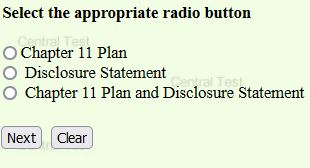
-
Insert hearing date, time and select hearing location
-
The Modify Text page will display. Click down arrow to select a prefix if applicable.
-
Click Next
- Verify the accuracy of the docket text. This is your final opportunity to view the entry before submitting the filing. /if correct
-
Click Next to complete the filing process
The Notice of Electronic Filling will display. It serves as verification that the filing has been sent electronically to the court.
Copies of this notice and the document filed are emailed to all participants who receive electronic notification in the case. You have a period of 15 days for a one time free look at the documents.